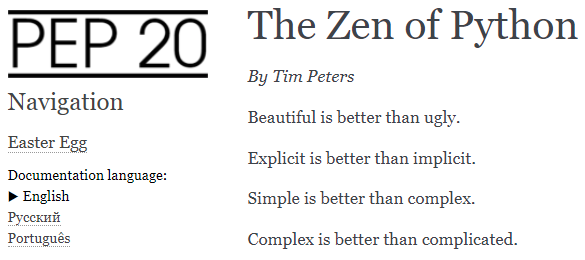Add language switcher¶
Let’s create a simple language switcher and add it to the sidebar. We will also add a start page that contains links to our documentation in different languages.
Start page¶
Our start page is a simple HTML file that contains several links and images.
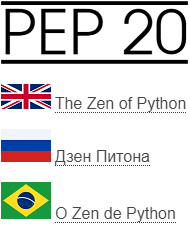
The start page file named index.html contains the following code:
<!DOCTYPE html>
<html>
<head>
<title>PEP 20</title>
<style>
.parent {
width: 100%;
height: 100%;
position: fixed;
top: 0;
left: 0;
display: flex;
align-items: center;
align-content: center;
justify-content: center;
overflow: auto;
}
.block {
margin-top: -20%;
img {
display: block;
border: none;
}
}
p {
font-family: sans-serif;
}
a {
text-decoration: none;
border-bottom: 1px dotted #004B6B;
color: #444;
}
a:hover {
border-bottom: 1px solid #6D4100;
}
</style>
</head>
<body>
<div class="parent">
<div class="block">
<img src="img/logo_index.png" alt="PEP 20">
<p><img src="img/en.png" alt="PEP 20 EN"> <a href="en/index.html">The Zen of Python</a></p>
<p><img src="img/ru.png" alt="PEP 20 RU"> <a href="ru/index.html">Дзен Питона</a></p>
<p><img src="img/pt_BR.png" alt="PEP 20 PT_BR"> <a href="pt_BR/index.html">O Zen de Python</a></p>
</div>
</div>
</body>
</html>
There are four images used on the start page:
logo_index.png for our project logo.
en.png for the British flag.
ru.png for the Russian flag.
pt_BR.png for the Brazilian flag.
The images should be placed in the img directory at the same level as the index.html file. You can download index.html and the img directory, and then place them into the _build/html directory of our documentation, like this:
html
│ index.html
│
├───img
│ en.png
│ logo_index.png
│ pt_BR.png
│ ru.png
You do not need to rebuild the documentation after adding the start page.